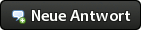Eine Seagate ST2000VX000 (2 TB; SATA 6.0 GB/s; 3,5"), die ohnehin umziehen soll, hat bei 'ner Runde
badblocks -wsv (12/0/0) errors geschmissen, wobei alle 12 Fehler gleich beim ersten der vier Durchläufe auftraten. Nach einer Pause mit Trennung vom Stormnetz lief dann eine zweite Runde
badblocks -wsv fehlerfrei durch, und auch die potentiell problematischen S.M.A.R.T-Werte blieben gegenüber den Werten nach der ersten Runde badblocks unverändert.
smartctl -a vermeldet folgendes:
Code:
smartctl 6.4 2014-10-07 r4002 [x86_64-linux-4.2.2-64] (local build)
Copyright (C) 2002-14, Bruce Allen, Christian Franke, www.smartmontools.org
=== START OF INFORMATION SECTION ===
Model Family: Seagate SV35
Device Model: ST2000VX000-1ES164
Serial Number: Z4Z1M4QN
LU WWN Device Id: 5 000c50 079f23fb6
Firmware Version: CV26
User Capacity: 2,000,398,934,016 bytes [2.00 TB]
Sector Sizes: 512 bytes logical, 4096 bytes physical
Rotation Rate: 7200 rpm
Form Factor: 3.5 inches
Device is: In smartctl database [for details use: -P show]
ATA Version is: ACS-2, ACS-3 T13/2161-D revision 3b
SATA Version is: SATA 3.1, 6.0 Gb/s (current: 3.0 Gb/s)
Local Time is: Wed Mar 15 21:25:10 2017 EDT
SMART support is: Available - device has SMART capability.
SMART support is: Enabled
=== START OF READ SMART DATA SECTION ===
SMART overall-health self-assessment test result: PASSED
General SMART Values:
Offline data collection status: (0x00) Offline data collection activity
was never started.
Auto Offline Data Collection: Disabled.
Self-test execution status: ( 0) The previous self-test routine completed
without error or no self-test has ever
been run.
Total time to complete Offline
data collection: ( 80) seconds.
Offline data collection
capabilities: (0x73) SMART execute Offline immediate.
Auto Offline data collection on/off support.
Suspend Offline collection upon new
command.
No Offline surface scan supported.
Self-test supported.
Conveyance Self-test supported.
Selective Self-test supported.
SMART capabilities: (0x0003) Saves SMART data before entering
power-saving mode.
Supports SMART auto save timer.
Error logging capability: (0x01) Error logging supported.
General Purpose Logging supported.
Short self-test routine
recommended polling time: ( 1) minutes.
Extended self-test routine
recommended polling time: ( 218) minutes.
Conveyance self-test routine
recommended polling time: ( 2) minutes.
SCT capabilities: (0x10b9) SCT Status supported.
SCT Error Recovery Control supported.
SCT Feature Control supported.
SCT Data Table supported.
SMART Attributes Data Structure revision number: 10
Vendor Specific SMART Attributes with Thresholds:
ID# ATTRIBUTE_NAME FLAG VALUE WORST THRESH TYPE UPDATED WHEN_FAILED RAW_VALUE
1 Raw_Read_Error_Rate 0x000f 120 099 006 Pre-fail Always - 244003944
3 Spin_Up_Time 0x0003 097 096 000 Pre-fail Always - 0
4 Start_Stop_Count 0x0032 099 099 020 Old_age Always - 1269
5 Reallocated_Sector_Ct 0x0033 100 100 010 Pre-fail Always - 24
7 Seek_Error_Rate 0x000f 061 060 030 Pre-fail Always - 1528929
9 Power_On_Hours 0x0032 095 095 000 Old_age Always - 5179
10 Spin_Retry_Count 0x0013 100 100 097 Pre-fail Always - 0
12 Power_Cycle_Count 0x0032 099 099 020 Old_age Always - 1263
184 End-to-End_Error 0x0032 100 100 099 Old_age Always - 0
187 Reported_Uncorrect 0x0032 084 084 000 Old_age Always - 16
188 Command_Timeout 0x0032 100 100 000 Old_age Always - 0
189 High_Fly_Writes 0x003a 006 006 000 Old_age Always - 94
190 Airflow_Temperature_Cel 0x0022 066 059 045 Old_age Always - 34 (Min/Max 32/39)
191 G-Sense_Error_Rate 0x0032 100 100 000 Old_age Always - 0
192 Power-Off_Retract_Count 0x0032 100 100 000 Old_age Always - 26
193 Load_Cycle_Count 0x0032 100 100 000 Old_age Always - 1269
194 Temperature_Celsius 0x0022 034 041 000 Old_age Always - 34 (0 13 0 0 0)
197 Current_Pending_Sector 0x0012 100 100 000 Old_age Always - 0
198 Offline_Uncorrectable 0x0010 100 100 000 Old_age Offline - 0
199 UDMA_CRC_Error_Count 0x003e 200 200 000 Old_age Always - 0
SMART Error Log Version: 1
ATA Error Count: 16 (device log contains only the most recent five errors)
CR = Command Register [HEX]
FR = Features Register [HEX]
SC = Sector Count Register [HEX]
SN = Sector Number Register [HEX]
CL = Cylinder Low Register [HEX]
CH = Cylinder High Register [HEX]
DH = Device/Head Register [HEX]
DC = Device Command Register [HEX]
ER = Error register [HEX]
ST = Status register [HEX]
Powered_Up_Time is measured from power on, and printed as
DDd+hh:mm:SS.sss where DD=days, hh=hours, mm=minutes,
SS=sec, and sss=millisec. It "wraps" after 49.710 days.
Error 16 occurred at disk power-on lifetime: 5099 hours (212 days + 11 hours)
When the command that caused the error occurred, the device was active or idle.
After command completion occurred, registers were:
ER ST SC SN CL CH DH
-- -- -- -- -- -- --
40 51 00 ff ff ff 0f Error: UNC at LBA = 0x0fffffff = 268435455
Commands leading to the command that caused the error were:
CR FR SC SN CL CH DH DC Powered_Up_Time Command/Feature_Name
-- -- -- -- -- -- -- -- ---------------- --------------------
25 00 08 ff ff ff ef 00 05:41:42.979 READ DMA EXT
27 00 00 00 00 00 e0 00 05:41:42.977 READ NATIVE MAX ADDRESS EXT [OBS-ACS-3]
ec 00 00 00 00 00 a0 00 05:41:42.977 IDENTIFY DEVICE
ef 03 46 00 00 00 a0 00 05:41:42.977 SET FEATURES [Set transfer mode]
27 00 00 00 00 00 e0 00 05:41:42.976 READ NATIVE MAX ADDRESS EXT [OBS-ACS-3]
Error 15 occurred at disk power-on lifetime: 5099 hours (212 days + 11 hours)
When the command that caused the error occurred, the device was active or idle.
After command completion occurred, registers were:
ER ST SC SN CL CH DH
-- -- -- -- -- -- --
40 51 00 ff ff ff 0f Error: UNC at LBA = 0x0fffffff = 268435455
Commands leading to the command that caused the error were:
CR FR SC SN CL CH DH DC Powered_Up_Time Command/Feature_Name
-- -- -- -- -- -- -- -- ---------------- --------------------
25 00 08 ff ff ff ef 00 05:41:38.416 READ DMA EXT
27 00 00 00 00 00 e0 00 05:41:38.415 READ NATIVE MAX ADDRESS EXT [OBS-ACS-3]
ec 00 00 00 00 00 a0 00 05:41:38.414 IDENTIFY DEVICE
ef 03 46 00 00 00 a0 00 05:41:38.414 SET FEATURES [Set transfer mode]
27 00 00 00 00 00 e0 00 05:41:38.414 READ NATIVE MAX ADDRESS EXT [OBS-ACS-3]
Error 14 occurred at disk power-on lifetime: 5099 hours (212 days + 11 hours)
When the command that caused the error occurred, the device was active or idle.
After command completion occurred, registers were:
ER ST SC SN CL CH DH
-- -- -- -- -- -- --
40 51 00 ff ff ff 0f Error: UNC at LBA = 0x0fffffff = 268435455
Commands leading to the command that caused the error were:
CR FR SC SN CL CH DH DC Powered_Up_Time Command/Feature_Name
-- -- -- -- -- -- -- -- ---------------- --------------------
25 00 08 ff ff ff ef 00 05:41:33.777 READ DMA EXT
27 00 00 00 00 00 e0 00 05:41:33.776 READ NATIVE MAX ADDRESS EXT [OBS-ACS-3]
ec 00 00 00 00 00 a0 00 05:41:33.775 IDENTIFY DEVICE
ef 03 46 00 00 00 a0 00 05:41:33.775 SET FEATURES [Set transfer mode]
27 00 00 00 00 00 e0 00 05:41:33.775 READ NATIVE MAX ADDRESS EXT [OBS-ACS-3]
Error 13 occurred at disk power-on lifetime: 5099 hours (212 days + 11 hours)
When the command that caused the error occurred, the device was active or idle.
After command completion occurred, registers were:
ER ST SC SN CL CH DH
-- -- -- -- -- -- --
40 51 00 ff ff ff 0f Error: UNC at LBA = 0x0fffffff = 268435455
Commands leading to the command that caused the error were:
CR FR SC SN CL CH DH DC Powered_Up_Time Command/Feature_Name
-- -- -- -- -- -- -- -- ---------------- --------------------
25 00 08 ff ff ff ef 00 05:41:28.943 READ DMA EXT
25 00 08 ff ff ff ef 00 05:41:28.941 READ DMA EXT
25 00 08 ff ff ff ef 00 05:41:28.941 READ DMA EXT
25 00 08 ff ff ff ef 00 05:41:28.941 READ DMA EXT
25 00 08 ff ff ff ef 00 05:41:28.941 READ DMA EXT
Error 12 occurred at disk power-on lifetime: 5099 hours (212 days + 11 hours)
When the command that caused the error occurred, the device was active or idle.
After command completion occurred, registers were:
ER ST SC SN CL CH DH
-- -- -- -- -- -- --
40 51 00 ff ff ff 0f Error: UNC at LBA = 0x0fffffff = 268435455
Commands leading to the command that caused the error were:
CR FR SC SN CL CH DH DC Powered_Up_Time Command/Feature_Name
-- -- -- -- -- -- -- -- ---------------- --------------------
25 00 08 ff ff ff ef 00 05:41:24.059 READ DMA EXT
25 00 08 ff ff ff ef 00 05:41:24.050 READ DMA EXT
27 00 00 00 00 00 e0 00 05:41:24.049 READ NATIVE MAX ADDRESS EXT [OBS-ACS-3]
ec 00 00 00 00 00 a0 00 05:41:24.048 IDENTIFY DEVICE
ef 03 46 00 00 00 a0 00 05:41:24.048 SET FEATURES [Set transfer mode]
SMART Self-test log structure revision number 1
Num Test_Description Status Remaining LifeTime(hours) LBA_of_first_error
# 1 Short offline Completed without error 00% 5143 -
SMART Selective self-test log data structure revision number 1
SPAN MIN_LBA MAX_LBA CURRENT_TEST_STATUS
1 0 0 Not_testing
2 0 0 Not_testing
3 0 0 Not_testing
4 0 0 Not_testing
5 0 0 Not_testing
Selective self-test flags (0x0):
After scanning selected spans, do NOT read-scan remainder of disk.
If Selective self-test is pending on power-up, resume after 0 minute delay.
So weit, so schlecht.

Dass diese Festplatte nicht mehr in ein Produktivsystem einziehen wird, ist beschlossen!
Sollte die nun gleich in einem Bastel- oder Museumsrechner verschwinden oder "reicht" der Zustand für ein RMA, der für diese Festplatte grundsätzlich noch möglich wäre? Lohnt sich ein RMA, oder sind die Rückläufer in genauso "schlechtem" Zustand wie die obige Festplatte?