Spit

fetter klempner

Beiträge: 26.846
Registriert seit: Jul 2008
|
[XP] led.exe funktioniert nicht.
den kann ich dir liefern, moment. Jap. Selbe.
Das ist Form1 (besteht aus Form1 und interop)
Code:
/* -----------------------------------------------------------------
*
* LED initialization code written by Levent S.
* E-mail: ls@izdir.com
*
* This code is provided without implied warranty so the author is
* not responsible about damages by the use of the code.
*
* You can use this code for any purpose even in any commercial
* distributions by referencing my name.
*
* ! Don't remove or alter this notice in any distribution !
*
* -----------------------------------------------------------------*/
using System;
using System.Drawing;
using System.Collections;
using System.ComponentModel;
using System.Windows.Forms;
using System.Data;
using System.Threading;
using System.Timers;
namespace Led
{
/// <summary>
/// Summary description for Form1.
/// </summary>
public class Form1 : System.Windows.Forms.Form
{
private System.Windows.Forms.Button button_Send_Bits;
private System.Windows.Forms.CheckBox checkBox_Pin1;
private System.Windows.Forms.CheckBox checkBox_Pin2;
private System.Windows.Forms.CheckBox checkBox_Pin3;
private System.Windows.Forms.CheckBox checkBox_Pin6;
private System.Windows.Forms.CheckBox checkBox_Pin5;
private System.Windows.Forms.CheckBox checkBox_Pin4;
private System.Windows.Forms.CheckBox checkBox_Pin8;
private System.Windows.Forms.CheckBox checkBox_Pin7;
private System.Windows.Forms.Button button_Reset_Leds;
private System.Windows.Forms.Label Not;
private System.ComponentModel.IContainer components;
private System.Windows.Forms.Button button_Count;
private System.Windows.Forms.PictureBox pictureBox_D7;
private System.Windows.Forms.PictureBox pictureBox_D6;
private System.Windows.Forms.PictureBox pictureBox_D5;
private System.Windows.Forms.PictureBox pictureBox_D4;
private System.Windows.Forms.PictureBox pictureBox_D3;
private System.Windows.Forms.PictureBox pictureBox_D2;
private System.Windows.Forms.PictureBox pictureBox_D1;
private System.Windows.Forms.PictureBox pictureBox_D0;
private System.Windows.Forms.TextBox textBox_byte;
private System.Windows.Forms.TextBox textBox_port_adress;
private System.Windows.Forms.Button button_Address;
private System.Windows.Forms.LinkLabel linkLabel1;
private System.Windows.Forms.Button button_Dance;
public int i=0, j=0, adress = 888;
public Form1()
{
//
// Required for Windows Form Designer support
//
InitializeComponent();
Reset_LEDs(); // Resets everything after form initialization
//
// TODO: Add any constructor code after InitializeComponent call
//
}
/// <summary>
/// Clean up any resources being used.
/// </summary>
protected override void Dispose( bool disposing )
{
if( disposing )
{
if (components != null)
{
components.Dispose();
}
}
base.Dispose( disposing );
}
#region Windows Form Designer generated code
/// <summary>
/// Required method for Designer support - do not modify
/// the contents of this method with the code editor.
/// </summary>
private void InitializeComponent()
{
System.Resources.ResourceManager resources = new System.Resources.ResourceManager(typeof(Form1));
this.button_Send_Bits = new System.Windows.Forms.Button();
this.checkBox_Pin1 = new System.Windows.Forms.CheckBox();
this.checkBox_Pin2 = new System.Windows.Forms.CheckBox();
this.checkBox_Pin3 = new System.Windows.Forms.CheckBox();
this.checkBox_Pin6 = new System.Windows.Forms.CheckBox();
this.checkBox_Pin5 = new System.Windows.Forms.CheckBox();
this.checkBox_Pin4 = new System.Windows.Forms.CheckBox();
this.checkBox_Pin8 = new System.Windows.Forms.CheckBox();
this.checkBox_Pin7 = new System.Windows.Forms.CheckBox();
this.button_Reset_Leds = new System.Windows.Forms.Button();
this.Not = new System.Windows.Forms.Label();
this.button_Count = new System.Windows.Forms.Button();
this.button_Dance = new System.Windows.Forms.Button();
this.pictureBox_D7 = new System.Windows.Forms.PictureBox();
this.pictureBox_D6 = new System.Windows.Forms.PictureBox();
this.pictureBox_D5 = new System.Windows.Forms.PictureBox();
this.pictureBox_D4 = new System.Windows.Forms.PictureBox();
this.pictureBox_D3 = new System.Windows.Forms.PictureBox();
this.pictureBox_D2 = new System.Windows.Forms.PictureBox();
this.pictureBox_D1 = new System.Windows.Forms.PictureBox();
this.pictureBox_D0 = new System.Windows.Forms.PictureBox();
this.textBox_byte = new System.Windows.Forms.TextBox();
this.textBox_port_adress = new System.Windows.Forms.TextBox();
this.button_Address = new System.Windows.Forms.Button();
this.linkLabel1 = new System.Windows.Forms.LinkLabel();
this.SuspendLayout();
/* You can use this loop if you don't have a gui anxiety
for(int i=0;i<8;i++)
{
Checkboxes[i] = new CheckBox();
Checkboxes[i].Location = new Point(i * 50 + 14, 14);
Checkboxes[i].Width = 50;
Checkboxes[i].Text = (i + 1).ToString();
Checkboxes[i].Tag = i;
Checkboxes[i].CheckedChanged += new EventHandler(onCheckBoxClick);
Controls.Add(boxes[i]);
}
*/
//
// button_Send_Bits
//
this.button_Send_Bits.FlatStyle = System.Windows.Forms.FlatStyle.Flat;
this.button_Send_Bits.Location = new System.Drawing.Point(392, 72);
this.button_Send_Bits.Name = "button_Send_Bits";
this.button_Send_Bits.Size = new System.Drawing.Size(48, 23);
this.button_Send_Bits.TabIndex = 0;
this.button_Send_Bits.Text = "Send";
this.button_Send_Bits.Click += new System.EventHandler(this.button_Send_Bits_Click);
//
// checkBox_Pin1
//
this.checkBox_Pin1.Location = new System.Drawing.Point(400, 40);
this.checkBox_Pin1.Name = "checkBox_Pin1";
this.checkBox_Pin1.Size = new System.Drawing.Size(56, 24);
this.checkBox_Pin1.TabIndex = 1;
this.checkBox_Pin1.Text = "D0";
this.checkBox_Pin1.CheckedChanged += new System.EventHandler(this.onCheckBoxClick);
//
// checkBox_Pin2
//
this.checkBox_Pin2.Location = new System.Drawing.Point(344, 40);
this.checkBox_Pin2.Name = "checkBox_Pin2";
this.checkBox_Pin2.Size = new System.Drawing.Size(56, 24);
this.checkBox_Pin2.TabIndex = 2;
this.checkBox_Pin2.Text = "D1";
this.checkBox_Pin2.CheckedChanged += new System.EventHandler(this.onCheckBoxClick);
//
// checkBox_Pin3
//
this.checkBox_Pin3.Location = new System.Drawing.Point(288, 40);
this.checkBox_Pin3.Name = "checkBox_Pin3";
this.checkBox_Pin3.Size = new System.Drawing.Size(56, 24);
this.checkBox_Pin3.TabIndex = 3;
this.checkBox_Pin3.Text = "D2";
this.checkBox_Pin3.CheckedChanged += new System.EventHandler(this.onCheckBoxClick);
//
// checkBox_Pin6
//
this.checkBox_Pin6.Location = new System.Drawing.Point(120, 40);
this.checkBox_Pin6.Name = "checkBox_Pin6";
this.checkBox_Pin6.Size = new System.Drawing.Size(56, 24);
this.checkBox_Pin6.TabIndex = 6;
this.checkBox_Pin6.Text = "D5";
this.checkBox_Pin6.CheckedChanged += new System.EventHandler(this.onCheckBoxClick);
//
// checkBox_Pin5
//
this.checkBox_Pin5.Location = new System.Drawing.Point(176, 40);
this.checkBox_Pin5.Name = "checkBox_Pin5";
this.checkBox_Pin5.Size = new System.Drawing.Size(56, 24);
this.checkBox_Pin5.TabIndex = 5;
this.checkBox_Pin5.Text = "D4";
this.checkBox_Pin5.CheckedChanged += new System.EventHandler(this.onCheckBoxClick);
//
// checkBox_Pin4
//
this.checkBox_Pin4.Location = new System.Drawing.Point(232, 40);
this.checkBox_Pin4.Name = "checkBox_Pin4";
this.checkBox_Pin4.Size = new System.Drawing.Size(56, 24);
this.checkBox_Pin4.TabIndex = 4;
this.checkBox_Pin4.Text = "D3";
this.checkBox_Pin4.CheckedChanged += new System.EventHandler(this.onCheckBoxClick);
//
// checkBox_Pin8
//
this.checkBox_Pin8.Location = new System.Drawing.Point(8, 40);
this.checkBox_Pin8.Name = "checkBox_Pin8";
this.checkBox_Pin8.Size = new System.Drawing.Size(56, 24);
this.checkBox_Pin8.TabIndex = 8;
this.checkBox_Pin8.Text = "D7";
this.checkBox_Pin8.CheckedChanged += new System.EventHandler(this.onCheckBoxClick);
//
// checkBox_Pin7
//
this.checkBox_Pin7.Location = new System.Drawing.Point(64, 40);
this.checkBox_Pin7.Name = "checkBox_Pin7";
this.checkBox_Pin7.Size = new System.Drawing.Size(56, 24);
this.checkBox_Pin7.TabIndex = 7;
this.checkBox_Pin7.Text = "D6";
this.checkBox_Pin7.CheckedChanged += new System.EventHandler(this.onCheckBoxClick);
//
// button_Reset_Leds
//
this.button_Reset_Leds.FlatStyle = System.Windows.Forms.FlatStyle.Flat;
this.button_Reset_Leds.Location = new System.Drawing.Point(368, 104);
this.button_Reset_Leds.Name = "button_Reset_Leds";
this.button_Reset_Leds.TabIndex = 9;
this.button_Reset_Leds.Text = "Reset Leds";
this.button_Reset_Leds.Click += new System.EventHandler(this.button_Reset_Leds_Click);
//
// Not
//
this.Not.Location = new System.Drawing.Point(0, 72);
this.Not.Name = "Not";
this.Not.Size = new System.Drawing.Size(320, 32);
this.Not.TabIndex = 10;
this.Not.Text = "Not: You can send data with checkboxes in bit form or you can send data with byte" +
" (8 bits) form by writing in decimal box... -->";
//
// button_Count
//
this.button_Count.FlatStyle = System.Windows.Forms.FlatStyle.Flat;
this.button_Count.Location = new System.Drawing.Point(264, 104);
this.button_Count.Name = "button_Count";
this.button_Count.Size = new System.Drawing.Size(96, 23);
this.button_Count.TabIndex = 11;
this.button_Count.Text = "Count in Binary";
this.button_Count.Click += new System.EventHandler(this.button_Count_Click);
//
// button_Dance
//
this.button_Dance.FlatStyle = System.Windows.Forms.FlatStyle.Flat;
this.button_Dance.Location = new System.Drawing.Point(176, 104);
this.button_Dance.Name = "button_Dance";
this.button_Dance.Size = new System.Drawing.Size(80, 23);
this.button_Dance.TabIndex = 12;
this.button_Dance.Text = "Dance Lights";
this.button_Dance.Click += new System.EventHandler(this.button_Dance_Click);
//
// pictureBox_D7
//
this.pictureBox_D7.Image = ((System.Drawing.Bitmap)(resources.GetObject("pictureBox_D7.Image")));
this.pictureBox_D7.Location = new System.Drawing.Point(16, 8);
this.pictureBox_D7.Name = "pictureBox_D7";
this.pictureBox_D7.Size = new System.Drawing.Size(24, 24);
this.pictureBox_D7.TabIndex = 13;
this.pictureBox_D7.TabStop = false;
//
// pictureBox_D6
//
this.pictureBox_D6.Image = ((System.Drawing.Bitmap)(resources.GetObject("pictureBox_D6.Image")));
this.pictureBox_D6.Location = new System.Drawing.Point(72, 8);
this.pictureBox_D6.Name = "pictureBox_D6";
this.pictureBox_D6.Size = new System.Drawing.Size(24, 24);
this.pictureBox_D6.TabIndex = 14;
this.pictureBox_D6.TabStop = false;
//
// pictureBox_D5
//
this.pictureBox_D5.Image = ((System.Drawing.Bitmap)(resources.GetObject("pictureBox_D5.Image")));
this.pictureBox_D5.Location = new System.Drawing.Point(128, 8);
this.pictureBox_D5.Name = "pictureBox_D5";
this.pictureBox_D5.Size = new System.Drawing.Size(24, 24);
this.pictureBox_D5.TabIndex = 15;
this.pictureBox_D5.TabStop = false;
//
// pictureBox_D4
//
this.pictureBox_D4.Image = ((System.Drawing.Bitmap)(resources.GetObject("pictureBox_D4.Image")));
this.pictureBox_D4.Location = new System.Drawing.Point(184, 8);
this.pictureBox_D4.Name = "pictureBox_D4";
this.pictureBox_D4.Size = new System.Drawing.Size(24, 24);
this.pictureBox_D4.TabIndex = 16;
this.pictureBox_D4.TabStop = false;
//
// pictureBox_D3
//
this.pictureBox_D3.Image = ((System.Drawing.Bitmap)(resources.GetObject("pictureBox_D3.Image")));
this.pictureBox_D3.Location = new System.Drawing.Point(240, 8);
this.pictureBox_D3.Name = "pictureBox_D3";
this.pictureBox_D3.Size = new System.Drawing.Size(24, 24);
this.pictureBox_D3.TabIndex = 17;
this.pictureBox_D3.TabStop = false;
//
// pictureBox_D2
//
this.pictureBox_D2.Image = ((System.Drawing.Bitmap)(resources.GetObject("pictureBox_D2.Image")));
this.pictureBox_D2.Location = new System.Drawing.Point(288, 8);
this.pictureBox_D2.Name = "pictureBox_D2";
this.pictureBox_D2.Size = new System.Drawing.Size(24, 24);
this.pictureBox_D2.TabIndex = 18;
this.pictureBox_D2.TabStop = false;
//
// pictureBox_D1
//
this.pictureBox_D1.Image = ((System.Drawing.Bitmap)(resources.GetObject("pictureBox_D1.Image")));
this.pictureBox_D1.Location = new System.Drawing.Point(344, 8);
this.pictureBox_D1.Name = "pictureBox_D1";
this.pictureBox_D1.Size = new System.Drawing.Size(24, 24);
this.pictureBox_D1.TabIndex = 19;
this.pictureBox_D1.TabStop = false;
//
// pictureBox_D0
//
this.pictureBox_D0.Image = ((System.Drawing.Bitmap)(resources.GetObject("pictureBox_D0.Image")));
this.pictureBox_D0.Location = new System.Drawing.Point(400, 8);
this.pictureBox_D0.Name = "pictureBox_D0";
this.pictureBox_D0.Size = new System.Drawing.Size(24, 24);
this.pictureBox_D0.TabIndex = 20;
this.pictureBox_D0.TabStop = false;
//
// textBox_byte
//
this.textBox_byte.BorderStyle = System.Windows.Forms.BorderStyle.FixedSingle;
this.textBox_byte.Location = new System.Drawing.Point(320, 74);
this.textBox_byte.Name = "textBox_byte";
this.textBox_byte.Size = new System.Drawing.Size(64, 20);
this.textBox_byte.TabIndex = 21;
this.textBox_byte.Text = "170";
//
// textBox_port_adress
//
this.textBox_port_adress.BorderStyle = System.Windows.Forms.BorderStyle.FixedSingle;
this.textBox_port_adress.Location = new System.Drawing.Point(8, 106);
this.textBox_port_adress.Name = "textBox_port_adress";
this.textBox_port_adress.Size = new System.Drawing.Size(64, 20);
this.textBox_port_adress.TabIndex = 22;
this.textBox_port_adress.Text = "378";
//
// button_Address
//
this.button_Address.FlatStyle = System.Windows.Forms.FlatStyle.Flat;
this.button_Address.Location = new System.Drawing.Point(80, 104);
this.button_Address.Name = "button_Address";
this.button_Address.Size = new System.Drawing.Size(88, 23);
this.button_Address.TabIndex = 23;
this.button_Address.Text = "Apply Address";
this.button_Address.Click += new System.EventHandler(this.button_Address_Click);
//
// linkLabel1
//
this.linkLabel1.LinkColor = System.Drawing.Color.Green;
this.linkLabel1.Location = new System.Drawing.Point(320, 136);
this.linkLabel1.Name = "linkLabel1";
this.linkLabel1.Size = new System.Drawing.Size(144, 16);
this.linkLabel1.TabIndex = 24;
this.linkLabel1.TabStop = true;
this.linkLabel1.Text = "Programmed By Levent S.";
this.linkLabel1.LinkClicked += new System.Windows.Forms.LinkLabelLinkClickedEventHandler(this.linkLabel1_LinkClicked_1);
//
// Form1
//
this.AutoScaleBaseSize = new System.Drawing.Size(5, 13);
this.ClientSize = new System.Drawing.Size(448, 149);
this.Controls.AddRange(new System.Windows.Forms.Control[] {
this.linkLabel1,
this.button_Address,
this.textBox_port_adress,
this.textBox_byte,
this.pictureBox_D0,
this.pictureBox_D1,
this.pictureBox_D2,
this.pictureBox_D3,
this.pictureBox_D4,
this.pictureBox_D5,
this.pictureBox_D6,
this.pictureBox_D7,
this.button_Dance,
this.button_Count,
this.Not,
this.button_Reset_Leds,
this.checkBox_Pin8,
this.checkBox_Pin7,
this.checkBox_Pin6,
this.checkBox_Pin5,
this.checkBox_Pin4,
this.checkBox_Pin3,
this.checkBox_Pin2,
this.checkBox_Pin1,
this.button_Send_Bits});
this.MaximizeBox = false;
this.Name = "Form1";
this.Text = "Controlling LEDs with Parallel Port";
this.ResumeLayout(false);
}
#endregion
/// <summary>
/// The main entry point for the application.
/// </summary>
[STAThread]
static void Main()
{
Application.Run(new Form1());
}
private void Reset_LEDs() // Makes all the data pins low so the LED's turned off
{
PortAccess.Output(adress, 0);
}
#region LED Picture Loadings
private void LoadNewPict_D0()
{
string path = @"C:\C#\LED\on.gif";
this.pictureBox_D0.Image = Image.FromFile (path);
}
private void LoadNewPict_D1()
{
string path = @"C:\C#\LED\on.gif";
this.pictureBox_D1.Image = Image.FromFile (path);
}
private void LoadNewPict_D2()
{
string path = @"C:\C#\LED\on.gif";
this.pictureBox_D2.Image = Image.FromFile (path);
}
private void LoadNewPict_D3()
{
string path = @"C:\C#\LED\on.gif";
this.pictureBox_D3.Image = Image.FromFile (path);
}
private void LoadNewPict_D4()
{
string path = @"C:\C#\LED\on.gif";
this.pictureBox_D4.Image = Image.FromFile (path);
}
private void LoadNewPict_D5()
{
string path = @"C:\C#\LED\on.gif";
this.pictureBox_D5.Image = Image.FromFile (path);
}
private void LoadNewPict_D6()
{
string path = @"C:\C#\LED\on.gif";
this.pictureBox_D6.Image = Image.FromFile (path);
}
private void LoadNewPict_D7()
{
string path = @"C:\C#\LED\on.gif";
this.pictureBox_D7.Image = Image.FromFile (path);
}
private void LoadOldPict_D0()
{
string path = @"C:\C#\LED\off.gif";
this.pictureBox_D0.Image = Image.FromFile (path);
}
private void LoadOldPict_D1()
{
string path = @"C:\C#\LED\off.gif";
this.pictureBox_D1.Image = Image.FromFile (path);
}
private void LoadOldPict_D2()
{
string path = @"C:\C#\LED\off.gif";
this.pictureBox_D2.Image = Image.FromFile (path);
}
private void LoadOldPict_D3()
{
string path = @"C:\C#\LED\off.gif";
this.pictureBox_D3.Image = Image.FromFile (path);
}
private void LoadOldPict_D4()
{
string path = @"C:\C#\LED\off.gif";
this.pictureBox_D4.Image = Image.FromFile (path);
}
private void LoadOldPict_D5()
{
string path = @"C:\C#\LED\off.gif";
this.pictureBox_D5.Image = Image.FromFile (path);
}
private void LoadOldPict_D6()
{
string path = @"C:\C#\LED\off.gif";
this.pictureBox_D6.Image = Image.FromFile (path);
}
private void LoadOldPict_D7()
{
string path = @"C:\C#\LED\off.gif";
this.pictureBox_D7.Image = Image.FromFile (path);
}
#endregion
void onCheckBoxClick(object sender, EventArgs e) //For checkboxes and the imageboxes you can also use a loop here
{
int value = 0;
if(checkBox_Pin1.Checked)
{
value += (int)Math.Pow(2,0);
LoadNewPict_D0();
}
else
LoadOldPict_D0();
value += 0;
if(checkBox_Pin2.Checked)
{
value += (int)Math.Pow(2,1);
LoadNewPict_D1();
}
else
LoadOldPict_D1();
value += 0;
if(checkBox_Pin3.Checked)
{
value += (int)Math.Pow(2,2);
LoadNewPict_D2();
}
else
LoadOldPict_D2();
value += 0;
if(checkBox_Pin4.Checked)
{
value += (int)Math.Pow(2,3);
LoadNewPict_D3();
}
else
LoadOldPict_D3();
value += 0;
if(checkBox_Pin5.Checked)
{
value += (int)Math.Pow(2,4);
LoadNewPict_D4();
}
else
LoadOldPict_D4();
value += 0;
if(checkBox_Pin6.Checked)
{
value += (int)Math.Pow(2,5);
LoadNewPict_D5();
}
else
LoadOldPict_D5();
value += 0;
if(checkBox_Pin7.Checked)
{
value += (int)Math.Pow(2,6);
LoadNewPict_D6();
}
else
LoadOldPict_D6();
value += 0;
if(checkBox_Pin8.Checked)
{
value += (int)Math.Pow(2,7);
LoadNewPict_D7();
}
else
LoadOldPict_D7();
value += 0;
PortAccess.Output(adress, value);
}
private void button_Send_Bits_Click(object sender, System.EventArgs e) // Sends decimal to data pins
{
PortAccess.Output(adress, Int32.Parse(this.textBox_byte.Text));
}
private void button_Reset_Leds_Click(object sender, System.EventArgs e) // Unchecks the checkboxes and reset leds
{
j=0; i=0;
Reset_LEDs();
checkBox_Pin8.Checked = false;
checkBox_Pin7.Checked = false;
checkBox_Pin6.Checked = false;
checkBox_Pin5.Checked = false;
checkBox_Pin4.Checked = false;
checkBox_Pin3.Checked = false;
checkBox_Pin2.Checked = false;
checkBox_Pin1.Checked = false;
}
void dance_LEDs(object o2, EventArgs e2) //Gives a motion to the LEDs
{
if(j<9)
{
switch(j)
{
case 0:
PortAccess.Output(888, 24);
break;
case 1:
PortAccess.Output(888, 36);
break;
case 2:
PortAccess.Output(888, 66);
break;
case 3:
PortAccess.Output(888, 129);
break;
case 4:
PortAccess.Output(888, 0);
break;
case 5:
PortAccess.Output(888, 129);
break;
case 6:
PortAccess.Output(888, 195);
break;
case 7:
PortAccess.Output(888, 231);
break;
case 8:
PortAccess.Output(888, 255);
break;
}
}
else
{
((System.Windows.Forms.Timer)o2).Stop();
((System.Windows.Forms.Timer)o2).Tick -= new EventHandler(dance_LEDs);
}
j+=1;
}
private void button_Dance_Click(object sender, System.EventArgs e) // Executes the timer and dance LEDs function
{
System.Windows.Forms.Timer timer02 = new System.Windows.Forms.Timer();
timer02.Interval = 200;
timer02.Tick += new EventHandler(dance_LEDs);
timer02.Enabled = true;
}
void count_binary(object o1, EventArgs e1) //Makes the leds counting in binary form
{
if(i<256)
{
PortAccess.Output(adress, i);
i+=1;
}
else
{
((System.Windows.Forms.Timer)o1).Stop();
((System.Windows.Forms.Timer)o1).Tick -= new EventHandler(count_binary);
}
}
private void button_Count_Click(object sender, System.EventArgs e) //Activates the timer for bnary counting delays
{
System.Windows.Forms.Timer timer01 = new System.Windows.Forms.Timer();
timer01.Interval = 100;
timer01.Tick += new EventHandler(count_binary);
timer01.Enabled = true;
}
private void button_Address_Click(object sender, System.EventArgs e) //Sets the parallel port address for the program to run
{
if(this.textBox_port_adress.Text == "378")
adress = 888;
else
adress = 632;
}
private void linkLabel1_LinkClicked_1(object sender, System.Windows.Forms.LinkLabelLinkClickedEventArgs e)
{
// Change the color of the link text by setting LinkVisited
// to True.
linkLabel1.LinkVisited = true;
// Call the Process.Start method to open the default browser
// with a URL:
System.Diagnostics.Process.Start("mailto:ls@izdir.com");
}
}
}
interop:
Code:
/* -----------------------------------------------------------------
*
* LED initialization code written by Levent S.
* E-mail: ls@izdir.com
*
* This code is provided without implied warranty so the author is
* not responsible about damages by the use of the code.
*
* You can use this code for any purpose even in any commercial
* distributions by referencing my name.
*
* ! Don't remove or alter this notice in any distribution !
*
* -----------------------------------------------------------------*/
using System;
using System.Runtime.InteropServices;
public class PortAccess
{
[DllImport("inpout32.dll", EntryPoint="Out32")]
public static extern void Output(int adress, int value);
}
jeweils *.cs files
in dem sourcearchiv ist auch on.gif und off.gif
|
|












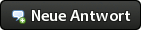


![[Bild: 139ledfail.PNG]](http://www.img-share.net/uploads/139ledfail.PNG)